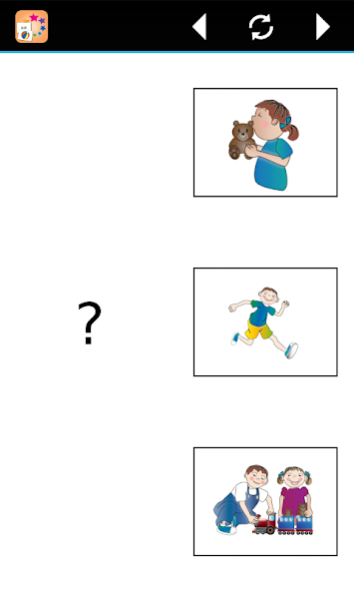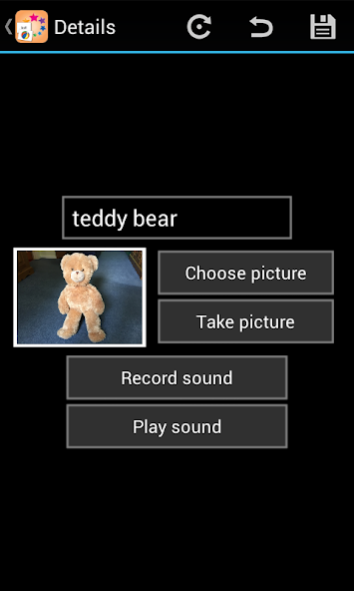Special Words 3.8.1
Free Version
Publisher Description
Achieve educational milestones with our award-winning app designed for speech and language development. An invaluable app for visual learners that is adaptable to children’s individual needs and abilities.
Children, parents, teachers and professionals in 100+ countries and 27+ languages are using Special Words to turn screen time into an active and engaging learning experience.
Areas of Development
• Enhance communication, language and literacy skills
• Increase sight-word vocabulary
• Encourage listening and speaking skills
• Develop hand-eye coordination
• Improve fine motor skills
Personalize to Suit Abilities
• Use your own text and photos to harness interests and personalize activities
• Include your voice or audio to bring the learning experience to life
• Create word lists tailored to children’s learning needs
• Adjustable animation speed to suit abilities and concentration levels
• Activities adaptable to any developmental stage and for adults with learning difficulties and memory impairment
• Can be fully customized to grow with a child as they develop
Share Your Words
• Copy content to and from the app on another device
• Exchange word lists using Wi-Fi, Bluetooth, Dropbox, Google Drive or email
• Transfer content to and from our Special Stories app to extend the learning process
Accessible For All
• Support for switch users
• Choice of fonts, plus a large text option to support those with visual impairments and dyslexia
• Use at home, school, in speech or occupational therapy sessions, and for home schooling to follow the curriculum and enhance learning
• Proven to be accessible and hold the attention of children with a variety of abilities and skill sets
• Compatible with Android tablets and phones, and Chromebooks
Differences between Special Words and Special Words Pro
For teachers and speech & language professionals, the professional edition (Special Words Pro) includes extra features not in the standard edition (Special Words):
• Printable PDF assessment sheets
• Printable cards to use in paper-based activities
• Free access to curriculum-related content
• Dual control using external keyboard
Speak Your Language
• Special Words includes 96 pictures, spoken words and written text in 27 languages: Afrikaans, Albanian, Bulgarian, Catalan, Croatian, Dutch, English (American, British and Australian), Finnish, Flemish, French, German, Hindi, Icelandic, Italian, Luxembourgish, Norwegian, Polish, Portuguese (Brazil), Romanian, Russian, Spanish, Swedish, Turkish, Ukrainian and Welsh
• All languages use audio provided from native speakers
• Replace words and re-record audio in any other language your child uses
Why Our Apps Are Different
• Visually clear and simple, with no distracting backgrounds or noises
• Tested and recommended by Down syndrome and ASD experts and organisations around the world
• No in-app purchases, pop-up ads or user tracking
• Developed in collaboration with parents, professionals and teachers of children with special educational needs
Part of the Special iApps Family
Special iApps is a multi-award-winning non-profit social enterprise with a worldwide reputation for creating educational apps for those with learning disabilities and additional needs, as well as in early years education. They initially created apps to teach their youngest son William, who has Down syndrome and autism, now they support children internationally.
Discover more of our apps on Google Play or visit www.specialiapps.org.
About Special Words
Special Words is a free app for Android published in the Teaching & Training Tools list of apps, part of Education.
The company that develops Special Words is Special iApps C.I.C.. The latest version released by its developer is 3.8.1.
To install Special Words on your Android device, just click the green Continue To App button above to start the installation process. The app is listed on our website since 2020-09-17 and was downloaded 20 times. We have already checked if the download link is safe, however for your own protection we recommend that you scan the downloaded app with your antivirus. Your antivirus may detect the Special Words as malware as malware if the download link to com.specialiapps.specialwords is broken.
How to install Special Words on your Android device:
- Click on the Continue To App button on our website. This will redirect you to Google Play.
- Once the Special Words is shown in the Google Play listing of your Android device, you can start its download and installation. Tap on the Install button located below the search bar and to the right of the app icon.
- A pop-up window with the permissions required by Special Words will be shown. Click on Accept to continue the process.
- Special Words will be downloaded onto your device, displaying a progress. Once the download completes, the installation will start and you'll get a notification after the installation is finished.